In ubuntu 12.04,
While browsing files in nautilus, if we want to open file with unlisted applications, for e.g. open a file with idle(but idle is not listed in the list of open with ). Enter the following command in the terminal:
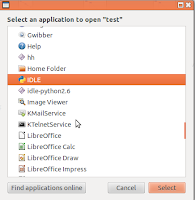
Then remove the line:
Replace it with:
To set it as default application to open a file.
Go to the file properites, select idle and click set as default.
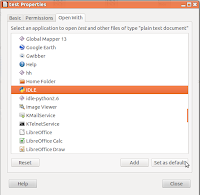
While browsing files in nautilus, if we want to open file with unlisted applications, for e.g. open a file with idle(but idle is not listed in the list of open with ). Enter the following command in the terminal:
gksudo gedit /usr/share/applications/idle.desktop
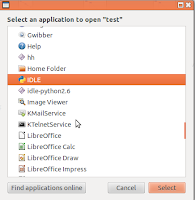
Then remove the line:
Exec=/usr/bin/idle -n
Replace it with:
Exec=idle %U
Now we can see idle listed in the list of open with applications.To set it as default application to open a file.
Go to the file properites, select idle and click set as default.
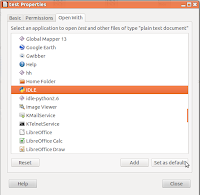
Comments